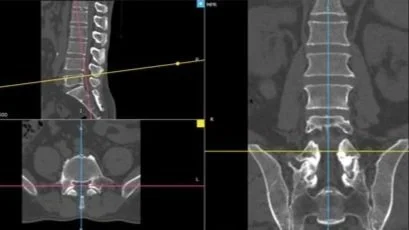Angle Measurement Tool
How to use:
- Upload a transverse plane picture of the sergment (CT or MRI). Make sure the orientation is as seen in the example below (parallel to the bottom end-plate and in the center of the joint from posterior veiw)
- Note any osteophytes that obstruct clean entry to the joint that should be removed
- Click and drag the circles at the ends of each line to position them
- The center reference line (green) should be aligned with the spinous process
- Left line is blue, right line is red. Each should be positioned such that they align with the facet trajectory at its back part for at least 6mm (considering osteophytes are removed)
- The angles between the center line and each side line will be displayed below
- Following removal of the osteophytes and K-knife placement, the angels should be verified using the Pendulum Instrument
Orient the CT slide as seen in the example below: